基于 moeclub.org 的魔改版,增加了多个系统。有资源的,建议把其中的源均保存在自己的空间,比较全面方便,基本能满足我们的需要
所有系统安装完毕的默认密码是 cxthhhhh.com
一、安装前的准备工作
1、安装重装系统的前提组件
RedHat/CentOS:
yum install -y xz openssl gawk file
Debian/Ubuntu:
apt-get install -y xz-utils openssl gawk file
2、如果出现异常,请刷新Mirrors缓存或更换镜像源。
RedHat/CentOS:
yum makecache && yum update -y
Debian/Ubuntu:
apt update -y && apt dist-upgrade -y
二、安装系统
1、下载脚本(root用户)
wget --no-check-certificate -qO ~/Network-Reinstall-System-Modify.sh 'https://www.cxthhhhh.com/tech-tools/Network-Reinstall-System-Modify/Network-Reinstall-System-Modify.sh' && chmod a+x ~/Network-Reinstall-System-Modify.sh
2、安装Linux系统
①. 一键网络重装纯净 CentOS 8(推荐)
bash ~/Network-Reinstall-System-Modify.sh -CentOS_8
②. 一键网络重装纯净 CentOS 7
bash ~/Network-Reinstall-System-Modify.sh -CentOS_7
③. 一键网络重装纯净 CentOS 6
bash ~/Network-Reinstall-System-Modify.sh -CentOS_6
④. 一键网络重装纯净 Debian 10(推荐)
bash ~/Network-Reinstall-System-Modify.sh -Debian_10
⑤. 一键网络重装纯净 Debian 9
bash ~/Network-Reinstall-System-Modify.sh -Debian_9
⑥. 一键网络重装纯净 Debian 8
bash ~/Network-Reinstall-System-Modify.sh -Debian_8
⑦. 一键网络重装纯净 Ubuntu 18.04(推荐)
bash ~/Network-Reinstall-System-Modify.sh -Ubuntu_18.04
⑧. 一键网络重装纯净 Ubuntu 16.04
bash ~/Network-Reinstall-System-Modify.sh -Ubuntu_16.04
⑨. 一键网络重装纯净 Ubuntu 14.04
bash ~/Network-Reinstall-System-Modify.sh -Ubuntu_14.04
3、安装Windows系统
①. 一键网络重装纯净 Windows Server 2019(推荐)
bash ~/Network-Reinstall-System-Modify.sh -Windows_Server_2019
②. 一键网络重装纯净 Windows Server 2016
bash ~/Network-Reinstall-System-Modify.sh -Windows_Server_2016
③. 一键网络重装纯净 Windows Server 2012 R2
bash ~/Network-Reinstall-System-Modify.sh -Windows_Server_2012R2
④. 一键网络重装纯净 Windows Server 2008 R2
bash ~/Network-Reinstall-System-Modify.sh -Windows_Server_2008R2
⑤. 一键网络重装纯净 Windows 7 Vienna
bash ~/Network-Reinstall-System-Modify.sh -Windows_7_Vienna
⑥. 一键网络重装纯净 Windows Server 2003
bash ~/Network-Reinstall-System-Modify.sh -Windows_Server_2003
⑦. 一键网络重装纯净 Windows 10 极限精简版
bash ~/Network-Reinstall-System-Modify.sh -Windows_10_Lite
4、自定义安装DD系统
%ULR% 替换为您自己的镜像地址。镜像可以在80大佬这里找下:http://down.80host.com/iso/dd/
bash ~/Network-Reinstall-System-Modify.sh -DD "%URL%"
本文共 289 个字数,平均阅读时长 ≈ 1分钟





评论 (0)